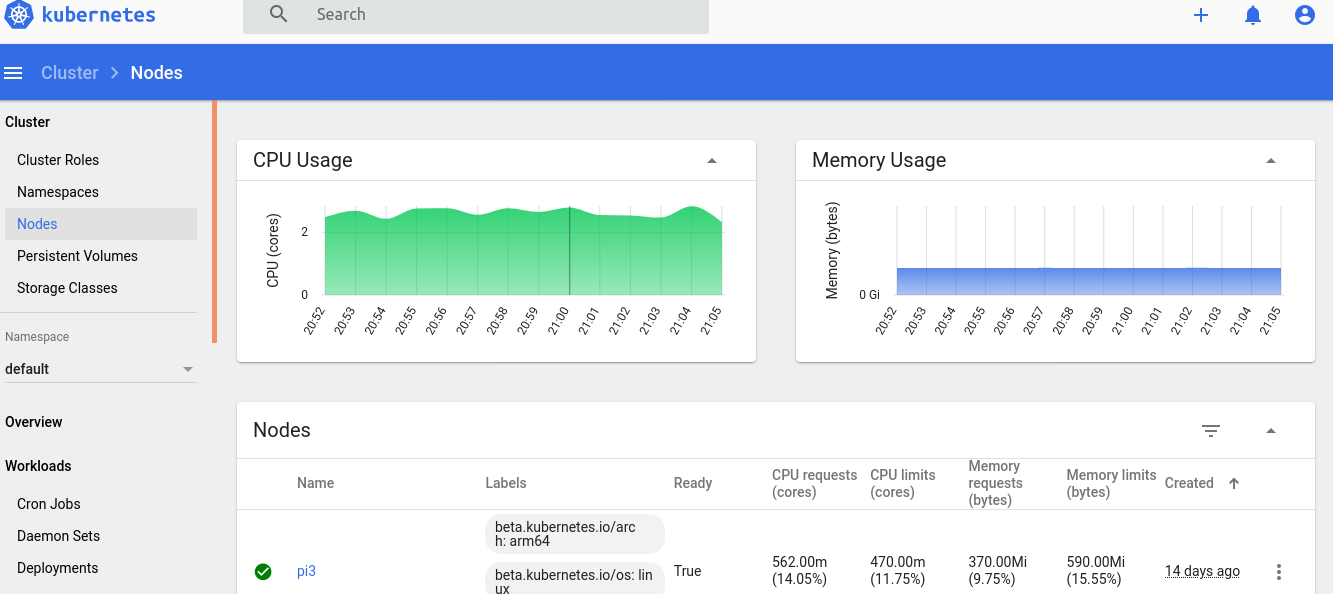MicroK8s on Pi's - enabling Dashboard
March 4, 2021 | ClusterInstallation for MicroK8s can be found here: https://ubuntu.com/tutorials/how-to-kubernetes-cluster-on-raspberry-pi#1-overview
Enable the dashboard:
microk8s enable dashboardCheck that the plugin is installed
kubectl get all --all-namespacesMake the Dashboard available on the network.
kubectl -n kube-system edit service kubernetes-dashboardand change
type: ClusterIP
(to)
type: NodePortenable rbac:
microk8s enable rbacGet usertoken from the bottom of config
microk8s configCopy it and get the external port on the dashboard
kubectl --namespace=kube-system get service kubernetes-dashboardand access the master IP:port and use the token.